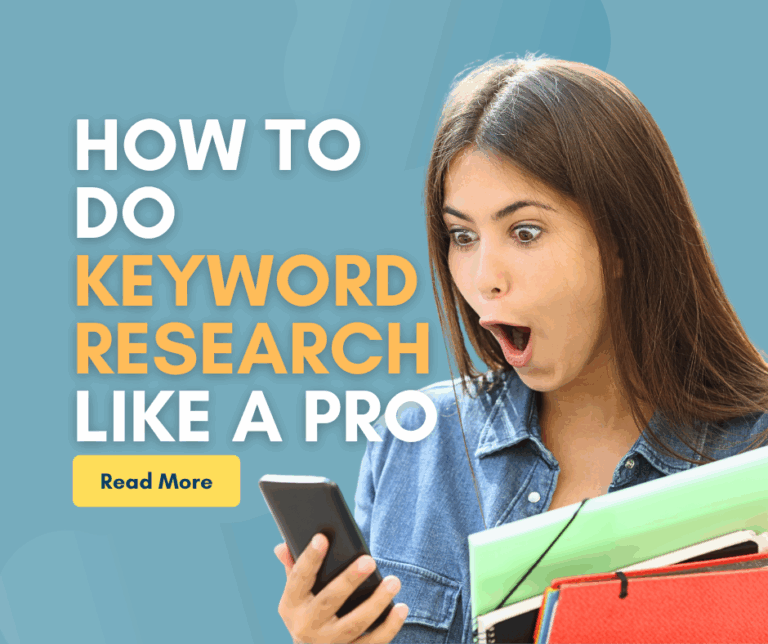What Is On-Page SEO? Complete Guide to Best Practices for Beginners
Introduction
Understanding what is on-page SEO is fundamental for anyone looking to improve their website’s search engine rankings and organic visibility. On-page SEO represents the foundation of all successful digital marketing strategies, encompassing the optimization techniques you can control directly on your website to help search engines understand your content and rank it appropriately for relevant queries.
Unlike off-page SEO factors such as backlinks and social signals, on-page optimization gives you complete control over how search engines perceive and evaluate your website’s content, structure, and user experience. For beginners entering the world of search engine optimization, mastering on-page SEO best practices provides the quickest path to measurable improvements in search rankings and organic traffic.
This comprehensive guide will demystify on-page SEO concepts, provide actionable optimization strategies, and equip you with the knowledge needed to implement effective on-page optimization techniques that deliver real results for your website’s search performance.
What Is On-Page SEO and Why Does It Matter?
On-page SEO refers to the practice of optimizing individual web pages to rank higher in search engines and earn more relevant traffic. This optimization process involves both the content and HTML source code of a page, distinguishing it from off-page SEO which focuses on external signals like backlinks and social media mentions.
The core elements of on-page SEO include title tags, meta descriptions, header tags, content optimization, internal linking, image optimization, and URL structure. These elements work together to communicate your page’s topic, relevance, and value to search engine crawlers while simultaneously improving user experience for human visitors.
Modern on-page SEO has evolved beyond simple keyword placement to encompass user experience factors, mobile optimization, page loading speed, and content quality. Search engines like Google now prioritize pages that provide comprehensive, valuable content that satisfies user search intent rather than pages that simply contain target keywords.
The importance of on-page SEO cannot be overstated in today’s competitive digital landscape. Proper on-page optimization helps search engines understand your content context, improves your chances of ranking for relevant keywords, and enhances user engagement metrics that indirectly influence search rankings. For beginners, focusing on on-page SEO provides immediate opportunities for improvement without requiring extensive technical knowledge or external resources.
10 Essential On-Page SEO Best Practices for Beginners
1. Optimize Title Tags for Maximum Impact
Create compelling, keyword-rich title tags that accurately describe your page content while staying within the 50-60 character limit to prevent truncation in search results. Place your primary keyword near the beginning of the title tag when possible, but prioritize readability and user appeal over keyword stuffing.
Each page should have a unique title tag that reflects its specific content and purpose. Include your brand name at the end of the title if space permits, and use power words or numbers to increase click-through rates from search results.
2. Craft Compelling Meta Descriptions
Write informative meta descriptions between 150-160 characters that summarize your page content and encourage users to click through from search results. While meta descriptions don’t directly impact rankings, they significantly influence click-through rates, which can indirectly affect your search performance.
Include your target keyword naturally within the meta description and create a clear value proposition that differentiates your content from competing search results. Think of meta descriptions as mini-advertisements for your content.
3. Structure Content with Proper Header Tags
Use header tags (H1, H2, H3) to create a logical content hierarchy that helps both users and search engines understand your content structure. Your H1 tag should contain your primary keyword and clearly indicate the page’s main topic, while H2 and H3 tags should organize supporting topics and subtopics.
Maintain only one H1 tag per page and use subsequent header tags in sequential order to create a clear content outline. This structure improves readability and helps search engines understand your content’s topical relevance.
4. Optimize Content for Search Intent and Keywords
Create high-quality, comprehensive content that thoroughly addresses your target audience’s search intent. Research related keywords and semantic terms to include naturally throughout your content, focusing on providing value rather than achieving specific keyword density targets.
Aim for content length that adequately covers your topic – typically 1,000+ words for informational content, though quality and comprehensiveness matter more than arbitrary word counts. Use your primary keyword in the first 100 words and distribute related terms naturally throughout the content.
5. Implement Strategic Internal Linking
Connect related pages on your website through strategic internal links that help users discover additional relevant content while distributing page authority throughout your site. Use descriptive anchor text that indicates what users will find when they click the link.
Create topic clusters by linking pillar pages to related cluster content, establishing topical authority and helping search engines understand your site’s content relationships. Aim for 2-5 internal links per 1,000 words of content.
6. Optimize Images with Alt Text and Proper Naming
Use descriptive, keyword-rich file names for images before uploading them to your website. Implement alt text for all images that describes the image content clearly while incorporating relevant keywords when appropriate and natural.
Compress images to reduce file sizes and improve page loading speeds, as site speed is a confirmed ranking factor. Use appropriate image formats (JPEG for photos, PNG for graphics) and implement responsive images for better mobile performance.
7. Create SEO-Friendly URL Structures
Design clean, descriptive URLs that include your target keyword and clearly indicate the page’s content. Keep URLs concise, use hyphens to separate words, and avoid unnecessary parameters or numbers that don’t add value.
Remove stop words like “and,” “the,” or “of” from URLs to keep them clean and focused. Consistent URL structure across your website helps both users and search engines navigate your content more effectively.
8. Optimize Page Loading Speed and Core Web Vitals
Improve your website’s loading speed by optimizing images, minifying CSS and JavaScript files, and using browser caching. Google’s Core Web Vitals have become important ranking factors, measuring loading performance, interactivity, and visual stability.
Use tools like Google PageSpeed Insights to identify specific performance issues and implement recommended improvements. Fast-loading pages provide better user experience and are more likely to rank well in search results.
9. Ensure Mobile-First Optimization
Design your website with mobile users as the primary consideration, as Google uses mobile-first indexing to evaluate and rank websites. Ensure responsive design, fast mobile loading speeds, and touch-friendly navigation elements.
Test your website on various mobile devices and screen sizes to ensure consistent functionality and appearance. Mobile optimization is no longer optional – it’s essential for search engine success.
10. Implement Schema Markup for Rich Results
Add structured data markup to help search engines understand your content context and potentially trigger rich snippets in search results. Common schema types include Article, FAQ, How-to, Product, and Local Business markup.
Use Google’s Structured Data Testing Tool to validate your implementation and monitor Search Console for rich result opportunities. Proper schema implementation can significantly improve click-through rates from search results.
Advanced On-Page SEO Tools and Insights
Professional SEO practitioners rely on comprehensive tools to streamline on-page optimization efforts and identify improvement opportunities. Platforms like Screaming Frog, Sitebulb, and OnPage.org provide detailed technical audits that reveal on-page optimization gaps across entire websites.
Content optimization tools like Surfer SEO, MarketMuse, and Clearscope analyze top-ranking pages for target keywords and provide specific recommendations for content length, keyword usage, and topical coverage. These AI-powered platforms help ensure your content meets current search engine expectations for comprehensive topic coverage.
Google Search Console remains the most valuable free tool for monitoring on-page SEO performance, providing data on search queries, click-through rates, and technical issues that affect search visibility. Regular monitoring of Search Console data helps identify optimization opportunities and track improvement progress.
Browser extensions like MozBar, Ahrefs SEO Toolbar, and SEOquake provide quick on-page analysis while browsing websites, making it easy to evaluate competitor strategies and identify optimization opportunities during research phases.
Common On-Page SEO Mistakes to Avoid
Many beginners make the mistake of over-optimizing their content with excessive keyword usage, which can trigger search engine penalties and harm user experience. Modern SEO requires natural keyword integration that prioritizes readability and value over keyword density targets.
Neglecting mobile optimization remains a critical error that can severely impact search rankings, as Google’s mobile-first indexing means your mobile site version determines your search performance. Always test and optimize for mobile devices before desktop versions.
Another frequent mistake involves creating thin, low-value content that doesn’t adequately address user search intent. Search engines prioritize comprehensive, authoritative content that thoroughly covers topics rather than brief, superficial pages targeting specific keywords.
Many website owners also fail to optimize their existing content, focusing only on new page creation instead of improving pages that already have some search visibility. Updating and optimizing existing content often provides better ROI than creating entirely new pages.
Finally, ignoring technical SEO elements like page speed, crawlability, and proper URL structure can undermine even excellent content optimization efforts. On-page SEO requires attention to both content and technical elements for maximum effectiveness.
Frequently Asked Questions
Q: How long does it take to see results from on-page SEO optimization? A: On-page SEO improvements typically show results within 2-8 weeks, depending on your website’s authority and competition level. Technical improvements like page speed often show faster results, while content optimizations may take longer to impact rankings.
Q: What’s the most important on-page SEO factor for beginners to focus on? A: Title tag optimization provides the biggest impact for beginners, as it directly influences both search rankings and click-through rates. Focus on creating compelling, keyword-rich titles that accurately describe your content.
Q: How many keywords should I target per page? A: Focus on one primary keyword and 2-4 related secondary keywords per page. This approach allows for comprehensive topic coverage without keyword stuffing or confusing search engines about your page’s main focus.
Q: Should I hire an SEO expert or learn on-page SEO myself? A: Basic on-page SEO techniques are learnable for most website owners, and implementing fundamental optimizations yourself can provide significant improvements. Consider hiring experts for technical issues or comprehensive site audits as your needs grow.
Conclusion
Mastering what is on-page SEO represents a crucial investment in your website’s long-term search success and organic visibility. The fundamental on-page SEO best practices outlined in this guide provide a solid foundation for improving your search rankings while enhancing user experience across your website. Remember that effective on-page optimization balances search engine requirements with genuine user value, creating content and experiences that serve both audiences effectively.
The key to successful on-page SEO lies in consistent implementation and ongoing optimization based on performance data and search engine algorithm updates. Start with the most impactful elements like title tags, content optimization, and technical improvements, then gradually expand your optimization efforts as you gain experience and confidence.
On-page SEO is not a one-time task but an ongoing process that requires regular attention and refinement. By focusing on these proven best practices and maintaining a user-first approach to optimization, you’ll build a strong foundation for sustainable search engine success that drives qualified traffic and supports your broader digital marketing objectives.
External Reference: For the latest updates on Google’s ranking factors and algorithm changes, visit Google’s Search Central documentation to stay informed about current best practices and optimization guidelines.
How to Do Keyword Research Like a Pro: Complete Step-by-Step Guide Read More.